vSphere 6.5 and 6.7 End of General Support for Oracle Cloud VMware Solution
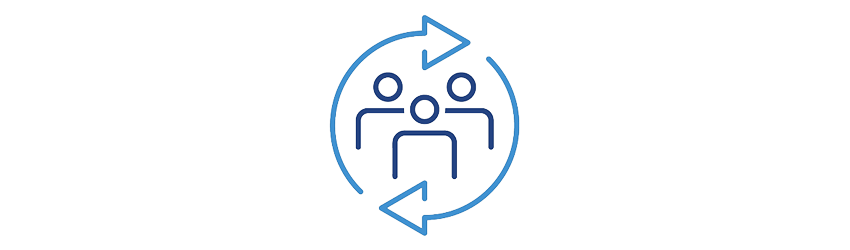
VMware vSphere 6.5 and 6.7 reached the End of general support on October 15th 2022. VMware products enter the technical guidance phase after the end of general support. During the technical guidance phase, VMware products and solution has limited support scope.
Oracle Cloud VMware Solution offers VMware vSphere 6.5, 6.7, and 7.0 options to deploy VMware SDDC instances. Oracle will continue to provide commercially reasonable support for the provisioning of vSphere 6.5 and 6.7 environments during the Technical Guidance phase. However, Oracle recommends using the latest version of vSphere when you create a new SDDC unless and until you have explicit sets of requirements or constraints to choose a vSphere 6.5/6.7 based VMware SDDC.

Click Through Upgrade Process
Upgrading the VMware SDDC environment involves upgrading multiple components in a specified order. The click-through upgrade option provides a step-by-step workflow that guides you through the entire upgrade process. Let us quickly understand the upgrade process at a high level.
SDDC Upgrade
The first step upgrades the VMware SDDC version and adds two additional networks for replication and provisioning vmkernel ports, making it comply with OCVS VMware SDDC 7.0 architecture.
NSX and vCenter Upgrade
In this step, you get the binaries for NSX-T and vCenter Server. Upgrade the NSX-T first and then proceed with the vCenter Server Upgrade. If the NSX-T version is 3.2.0.1.0, build number 19232396, you can skip the NSX-T version and directly upgrade the vCenter Server. Both vCenter Server and NSX-T will be the in-place upgrade.
ESXi Upgrade
Once you confirm that the vCenter and NSX upgrade is completed, you can then go ahead and upgrade the ESXi host. The click-through upgrade workflow creates new instances of ESXi hosts with the 7U3 version. Once the new ESXi hosts are built successfully, you can go ahead and add the hosts to the vCenter Server and NSX-T fabric. There are several steps required to add the hosts to the existing SDDC, such as adding hosts to the distributed switch, migrating host networking to the distributed switch, and adding hosts to the vSAN cluster and NSX-T fabric. Once these steps are followed, you can terminate the old ESXi hosts.
Please refer to the below documentation for the detailed steps.
Documentation
Upgrading Oracle Cloud VMware Solution from 6.x to 7.x
Additional Resources
1. Getting Support for Oracle Cloud VMware Solution (OCVS) (88363)
2. vSphere 6.5/6.7 End of General Support (EoGS)
3. End of General Support for vSphere 6.5.x and vSphere 6.7.x is on October 15, 2022 (89305)
4. VMware Lifecycle Phase Definitions
5. VMware Product Lifecycle Matrix
