Designlet - Planning and Considerations for VMware SRM on OCVS
Introduction
VMware Site Recovery Manager for Oracle Cloud VMware Solution is an add-on service that customers can purchase to deploy VMware SRM on OCVS VMware SDDC. This allows customers to build a DR infrastructure on OCVS and help them orchestrate the failover and failback of virtual machine between the on-premises and OCVS environment.
The advantages of having an OCVS environment as the DR site are the following-
- Scale and agility of Oracle Cloud Infrastructure, OCVS is a native Oracle Cloud Service and is available across 41 OCI regions. Customers can choose a DR site from one of these 41 OCI regions that meet the business objectives. In addition to that, customers can build a DR infrastructure with minimum commitment and scale the SDDC resources on demand. Customers also have access to OCI-reserved instances, which can be reserved for the future at a lower cost to meet the DR environment's needs.
- Low-Cost Storage Options, OCVS VMware SDDC environment comes with vSAN Storage backed by locally attached NVMe disks. If you want to extend VMware SDDC storage resources, you can either add additional ESXi hosts or go with low-cost storage-only options such as OCI File Storage Service and OCI Block Storage Service.
- Protect the HPC compute workload, Customers can deploy OCVS VMware SDDC with 4 different compute shapes, such as Intel X7 (52 OCPU, 768 GB RAM) and AMD EPYC (32/64/128 OCPU with 2 TB RAM). This allows customers to run various workloads on OCVS VMware SDDC instances, Including High Performing Compute (HPC) workloads such as streaming, AI/ML, and big data that require compute-intensive resources.
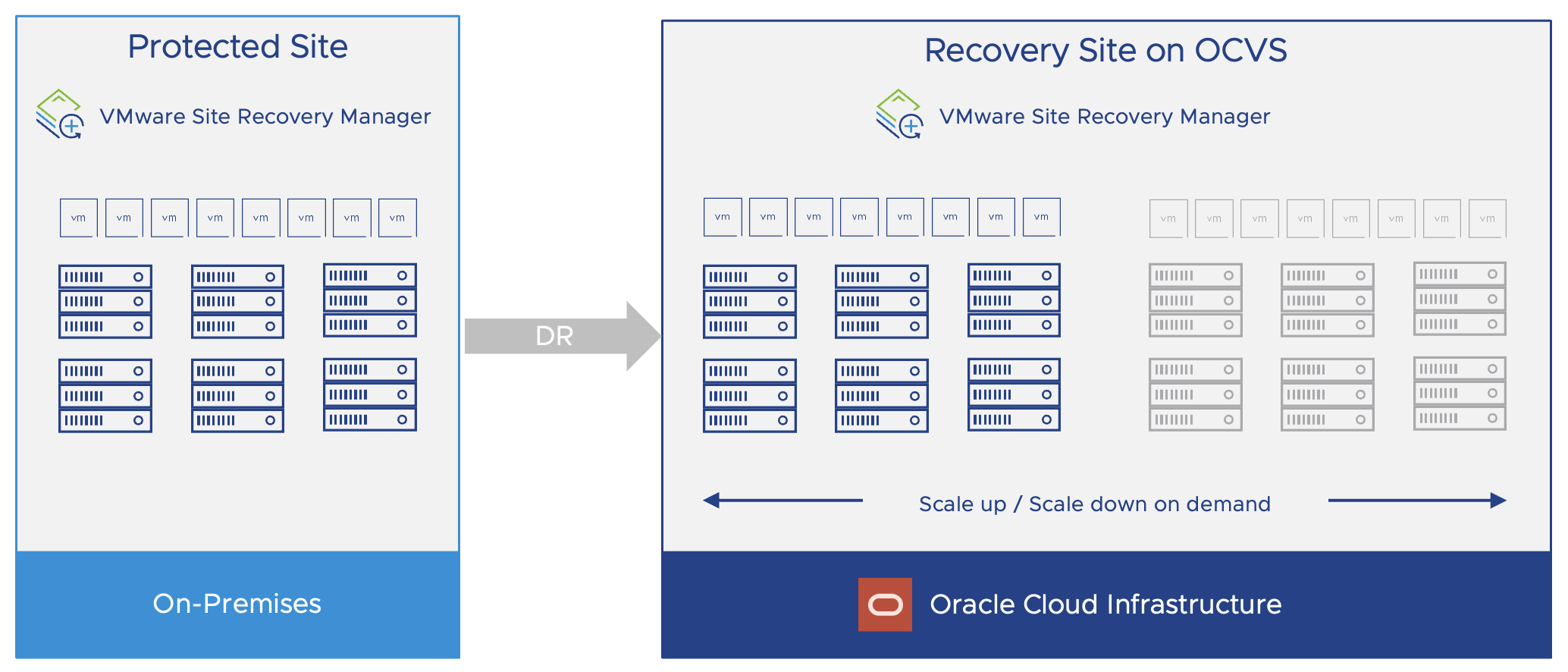
Summary and Considerations
|
Use Case |
VMware Site Recovery Manager (SRM) provides policy-based management, minimizes downtime in case of disasters via automated orchestration, and enables non-disruptive testing of your disaster recovery plans. |
|
Pre-requisites |
|
|
General Considerations/Recommendations |
Topologies supported-
|
|
Performance Considerations |
|
|
Network Considerations/Recommendations |
Ensure appropriate network ports are open for SRM and vSphere Replication. |
|
Cost Implications |
|
|
Document Reference |
Oracle Cloud Solution Playbook - Protect your VMware SDDC in the cloud against disasters VMware Docs - Setting Up Site Recovery Manager on Oracle Cloud VMware Solution |
|
Last Updated |
March 2023 |
Implementation
Refer following documents for detailed implementation steps-
