Use gcloud CLI to Manage Google Cloud VMware Engine
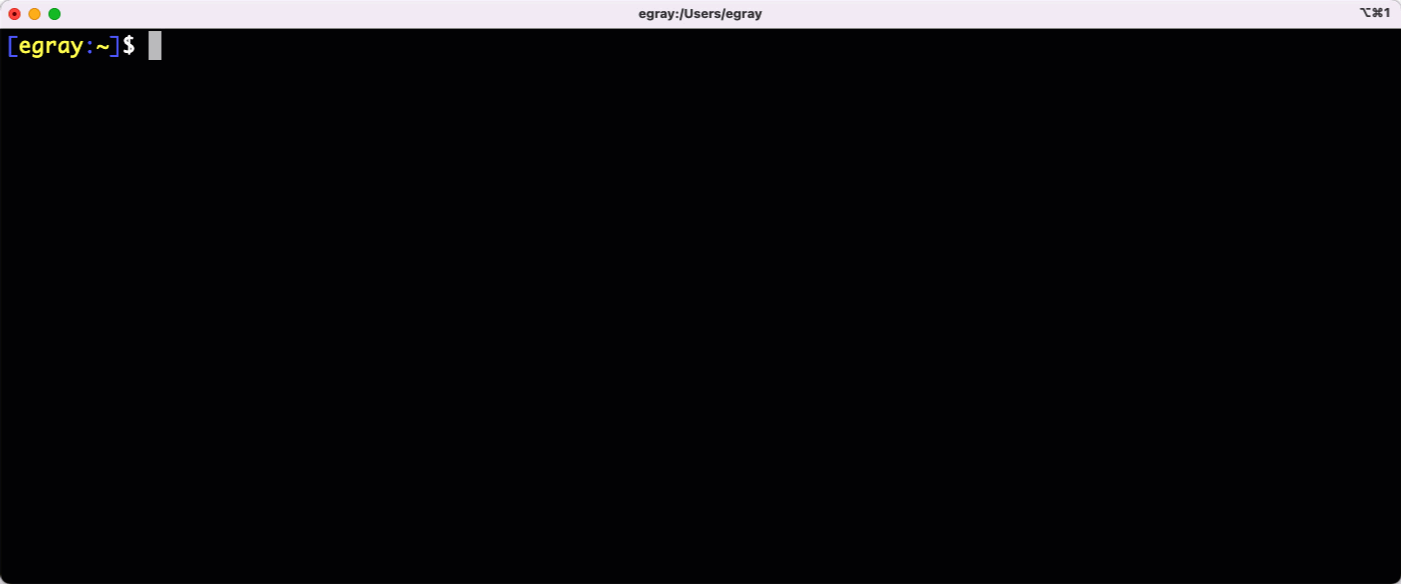
The gcloud CLI is the tool for interacting with Google Cloud APIs, and it works with most of the incredibly wide range of Google Cloud services. Recently, a new vmware command was added, expanding that coverage even farther. This is great news for administrators responsible for managing Google Cloud VMware Engine!
Getting Started
Now that Google Cloud VMware Engine supports management via API/CLI, it’s a great time to explore the power of the gcloud CLI. Check out the instructions to install and initialize the tool in your environment so you can authenticate and manage resources that your account is entitled to access. Note that macOS users can also install gcloud through Homebrew. And for those that prefer not to install anything at all, take a spin with the Google Cloud Shell, where an environment is already set up and ready to use.
Useful Capabilities for Automation and DevOps
Until this recent enhancement, if you needed to manage your Google Cloud VMware Engine infrastructure, the web portal was the only option. But now a lot of common tasks can also be done from gcloud. One handy capability the new CLI offers is the ability to obtain the randomly generated VMware vCenter and VMware NSX admin credentials. This can enable more advanced automated workflows without ever needing to log into the Google Cloud web console. Credentials can also be reset when needed.

You’ll also notice that command completion is very tightly integrated into your shell, which will boost productivity and reduce errors when crafting lengthy commands.
Command output by default is plain text, but you can also specify JSON which will make integrating with other systems much easier.

Takeaways
We have been in an API-first trend for quite a few years - being able to access and configure resources programmatically via code is critical for scale, consistency, as well as change tracking. These new capabilities in Google Cloud VMware Engine will enable many interesting integration and automation opportunities. Stay tuned as we explore how to further automate GCVE deployment and configuration in the future with gcloud, PowerCLI, and more!
