VMware Cloud on AWS - Managed Storage Policy Profiles
Introduction
Managed Storage Policy Profiles (MSPP) integrate VM Storage Policy management into SDDC Management. Ensuring that any workload not assigned a custom storage policy complies with the services SLA requirements at all times. Thereby offloading mundane Storage Management to VMware Operations alongside the SDDC itself.
How does it work?
The service creates and maintains a VM Storage Profile for each cluster in every SDDC "VMC Workload Storage Policy - <cluster name>").

This policy is configured as the datastore default.

As the cluster is scaled, the service ensures that the cluster-specific policy remains compliant with the service's SLA requirements if needed reconfiguring the policy settings and any data associated with it automatically.
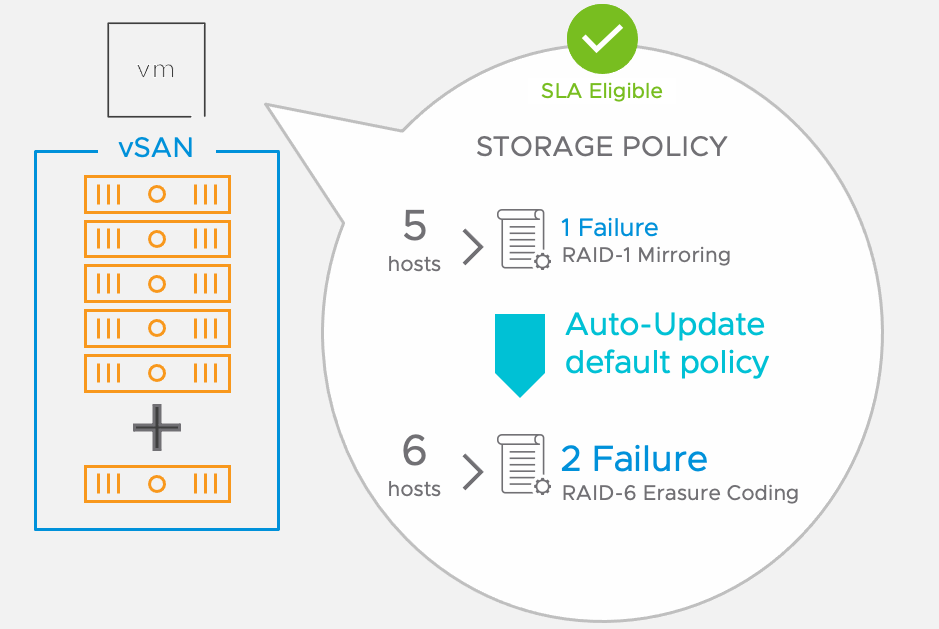
Policy Settings
MSPP configures the cluster specific policy to comply with VMConAWS SLA Requirements.
Table 1: Standard Clusters (Single-AZ)
|
Number of Hosts |
Policy Configuration |
|
5 or less |
1 Failure – Raid-1 (mirroring) |
|
6 or more |
2 Failure – Raid-6 (Erasure Coding) |
Table 2: Stretched Clusters (Multi-AZ)
|
Number of Hosts |
Policy Configuration |
|
Any |
Dual Site Mirroring |
Scale-out (add host)
After the host is added to the cluster, the service verifies the policy setting. If needed reconfiguring the underlying policy. This process, while automatic, can be monitored via vCenter.
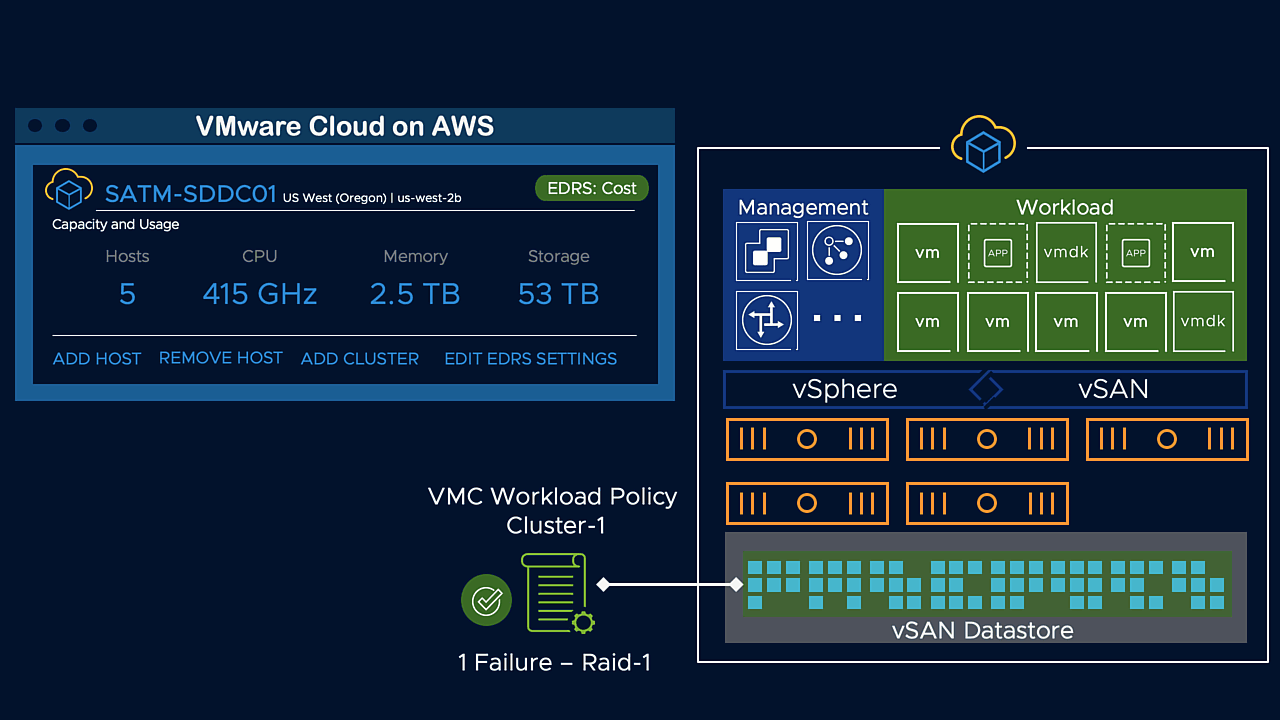
Scale-in (remove host)
Before the request is processed, the service checks to see if a policy reconfiguration will be necessary. If removing the node, and subsequent policy work would result in the cluster triggering Elastic DRS to add a host for capacity purposes, the removal is blocked.
If the check confirms the scale-in will complete successfully, the request is processed. First, reconfiguring the underlying VM policy if needed, and then removing the node. Since the host will continue to run workload while the policy reconfiguration is processing, billing continues until the node is removed.

Transient Space
While the prechecks mostly mitigate this. New writes can trigger Elastic DRS to add a host because of capacity consumption. In such scenarios, the additional host must be manually removed once the usable capacity drops back below acceptable thresholds.
Disabling MSPP
MSPP integration may be disabled on an individual VM or VMDK by creating and assigning custom VM Storage Policies.

To disable MSPP on a cluster level change the datastore default storage policy to a custom storage policy.

Monitoring Policy Compliance
Current policy status can be monitored with the vCenter Server UI and or API.
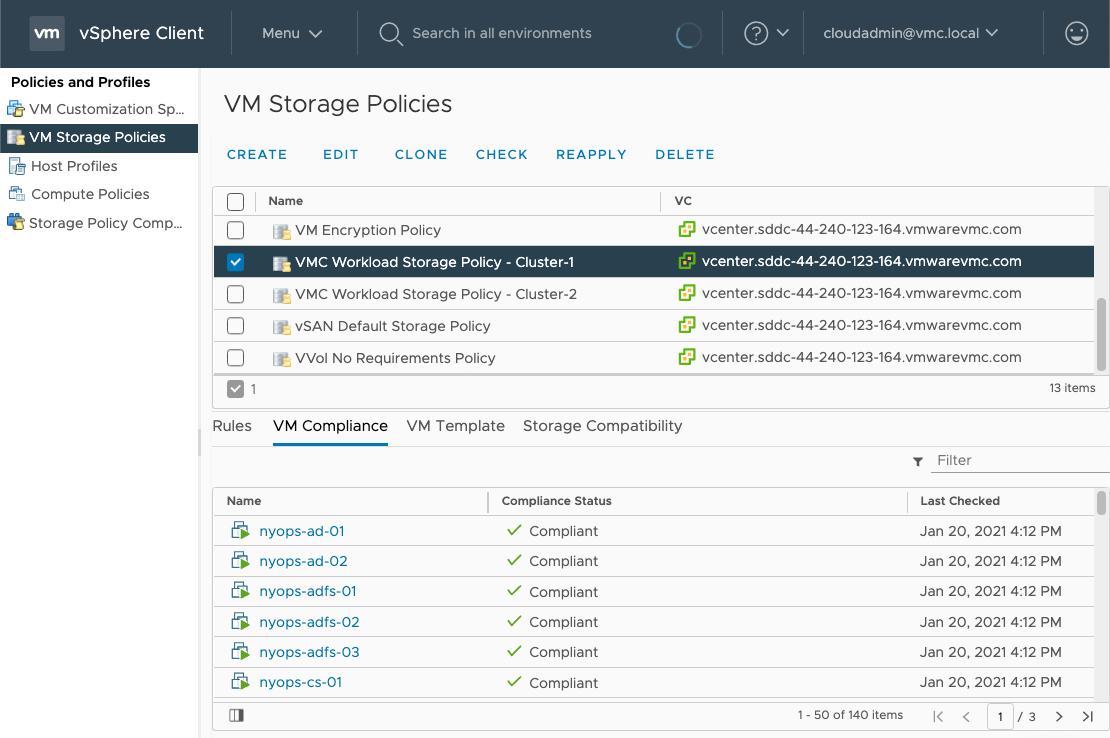
In addition to the built-in reporting, a compliance notification is sent for any VM’s that do not currently comply with SLA requirements.

Summary
Managed Storage Policy Profiles redefine customer responsibility within the VMware Cloud on AWS Service. Empowering customers to let go of the mundane storage management so that they can instead focus on value generating work.
