A Brief Overview of VMware Cloud Disaster Recovery
Introduction
VMware Cloud Disaster Recovery protects your virtual machines, on-premises or on VMware Cloud on AWS, by replicating them to the cloud and recovering them to a VMware Cloud on AWS Software Defined Data Center ("SDDC").
Architecture
VCDR is a managed disaster recovery (DR) service, which means you only need to enable protection and configure recovery methods and don’t have to worry about managing the infrastructure which facilitates the same.
The architecture of VCDR consists of many different components.
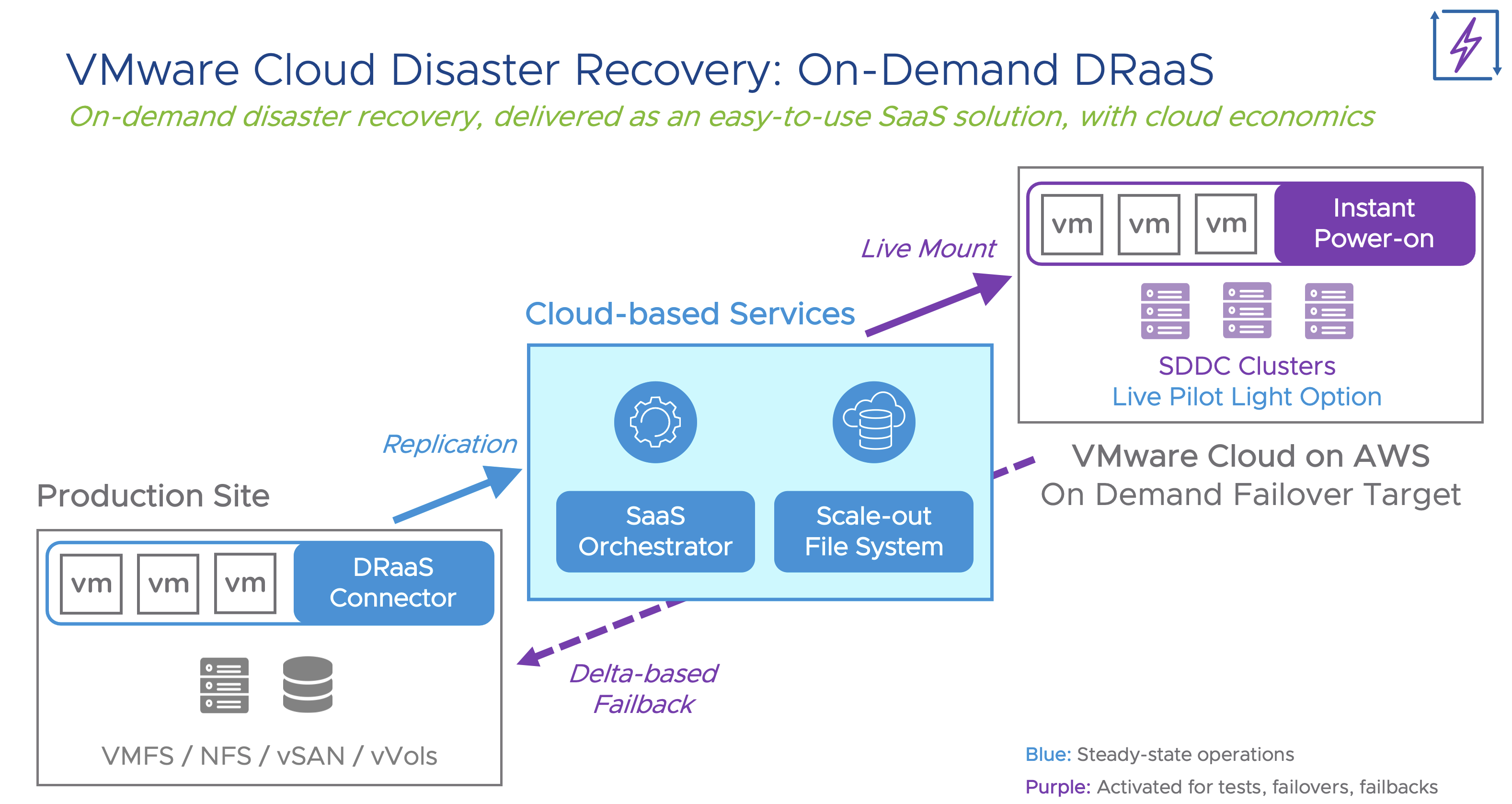
- The DRaaS connector is a virtual appliance installed in the VMware vSphere environment where the virtual machines to be protected are running. The DRaaS connector communicates to the SaaS Orchestrator.
- The SaaS orchestrator is a cloud component that presents a user interface (UI) to consume the Service Offering and includes several disaster recovery orchestration capabilities to automate the disaster recovery process. The SaaS orchestrator handles the following tasks:
- Creation of SDDC
- Establishing communication from the cloud DRaaS connector to the SaaS orchestrator
- Manage/execute backup schedules
- Mounting the NFS volume during a test or actual failover
- Initiating the storage vMotion to local storage.
- Failback of VM back to protected site
- Executing Compliance checks
- Facilitate exports of activity and reports
- Scale-out File System (SCFS) is a cloud component that enables the efficient storage of backups of the protected virtual machines in cloud storage and allows virtual machines to be recovered very quickly without a time-consuming data rehydration process.
- VMC on AWS SDDC is used as a recovery site to perform test or actual failover.
Deployment Considerations
You must keep in mind the following considerations about different sites before you deploy VCDR:
- Protected Sites
- Backup Sites
- Recovery Site
Protected/Production Sites
On-premises vSphere environment (Check the version compatibility on the interoperability matrix.)
VMware Cloud on AWS SDDC (one connector per-vCenter) (Check the version compatibility on the interoperability matrix.)
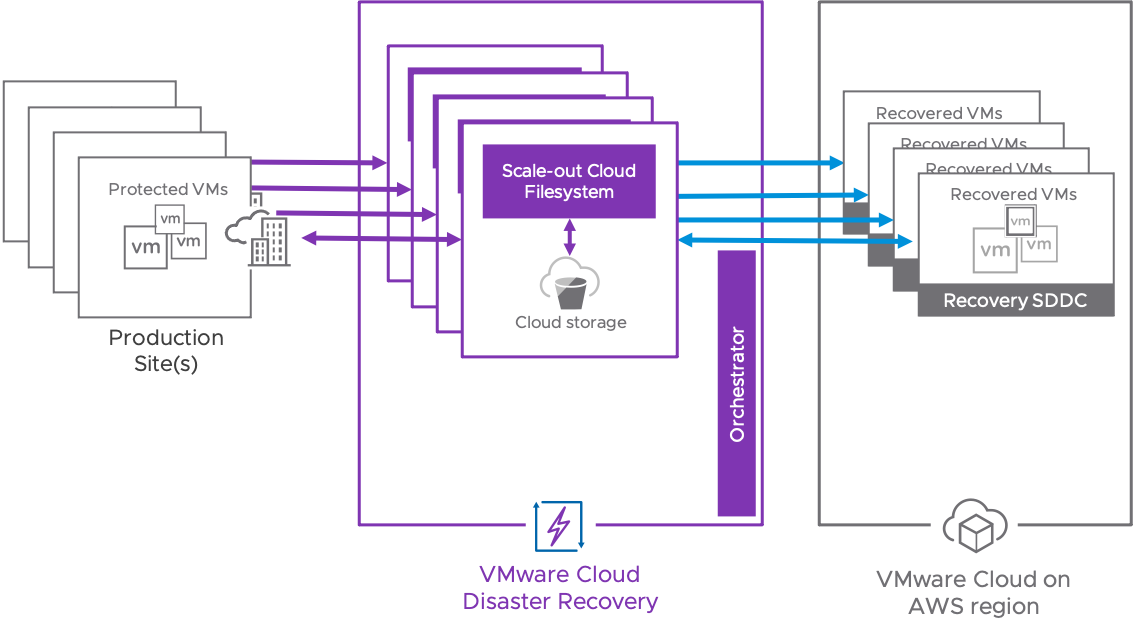
Backup Sites
A backup site is the cloud backup where the replicated virtual machines are saved. You can choose to deploy additional backup sites to have separate failure domains, additional recovery SDDCs, and increase the total maximum capacity.
Note – When you create a recovery SDDC, only one backup site can be used to mount the storage to the SDDC. Therefore, if you choose to create a protection group of VMs from different on-prem sites, then to recover the VMs, the VMs must be saved on the same back up site.
Recovery Sites
VCDR provides two deployment methods for recovery SDDC.
- On-demand (also known as "just in time") deployment - This deployment of a cloud DR site provides an attractive alternative to continuously maintaining a warm standby cloud DR site. Primarily used when your environment has strict budgets and does not have strict recovery time requirements.
- Pilot light deployment - VMware Cloud Disaster Recovery enables a smaller subset of SDDC hosts to be deployed ahead-of-time for recovering critical applications with a faster recovery time than an on- demand approach.
The following table provides a comparison of the various considerations and factors of deployment between On-demand and Pilot Light deployments.
|
|
On demand |
Pilot light |
|
SDDC requirements |
Pre-deployed recovery SDDC not necessary |
A minimum 2-node VMC on AWS SDDC is Needed |
|
Pricing |
||
|
Backup method |
VADP snapshot and copied to cloud |
VADP snapshot and copied to cloud |
|
Test recovery |
Possible only by deploying a recovery SDDC |
Yes, natively supports |
|
RTO |
4 hours + SDDC provisioning time + mounting backup filesystem + customization + VM power on |
Mounting backup filesystem+ customization + VM power on |
|
RPO |
30 minutes with support for high frequency snapshots |
30 minutes with support for high frequency snapshots |
|
Maximum protected VMDK file size |
32 TiB |
32 TiB |
